Optimize Your Windows 10 Experience With A Few Secret Tricks
Corey’s Computing is your source for premiere computer repair in Winnipeg. We offer reliable computer repair, tablet repair, laptop screen repair, and more. We offer great discounts on a variety of used laptops and used tablets, so make sure to visit our products page to see our special discounts.
Do you know all there is to know about Windows 10? As Winnipeg’s computer repair resource, our Support Heroes have spent a lot of time learning about, working with and developing a deep understanding of Microsoft’s latest operating system. Below are a few of our favourite “secret” tricks to optimize your experience:
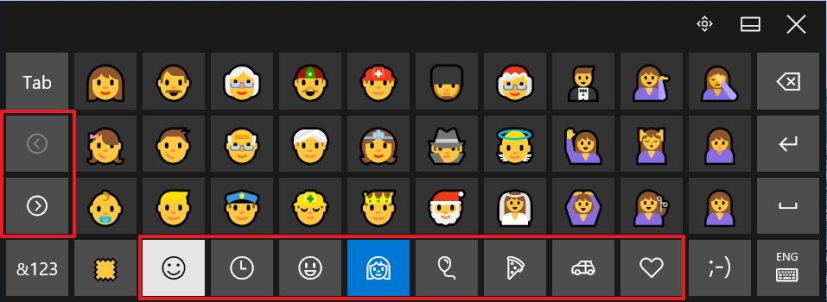
How to Use Emojis and Special Characters
Using special characters in your text can be a hassle if they aren’t displayed on your keyboard, and until recently Windows required its users to memorize the ANSI codes, which were numeric codes which needed to be entered into the numeric keypad.
Luckily, Windows 10 provides an easier option: using the Touch Keyboard. If you’re using a PC which doesn’t display your Touch Keyboard, just open the Taskbar and click on the Customization Menu, then click on Show Touch Keyboard.
You’ll now see a new button to the left of the clock on the right hand side of the Taskbar, which will allow you to use the on-screen keyboard. This special keyboard allows you to:
• See variations of a letter (such as ü, ù, and ú)
• Access a keyboard layout comprised of symbols by clicking on the ‘&123’ button
• View emojis and emoticons by clicking on the Smiley Face button
Access Cortana’s Secret Calculator
Older versions of Windows required you to open an app to do basic calculations, but in Windows 10 you can perform calculations easily using this ‘secret’ step:
• Click on the Windows key
• Type your equation or formula into the Search box which appears
• Be as complex as you want. Cortana will automatically group calculations in parentheses if necessary.
• View the results of your formula in the top of the Search results list
• Keep in mind that the calculator will vanish (along with the results) if you click away, so make sure to write down your result before closing the window.
Corey’s Computing offers affordable computer repair in Winnipeg, and our Support Heroes can help you with your mobile phone repair, tablet repair, and assist you in choosing a new used laptop or PC. Sign up for our newsletter and stay in the loop with our special promotions and tech news.

