How to Create Desktop Sticky Notes from the Windows 10 Taskbar
Visit Corey’s Computing if you need a used laptop, tablet or mobile phone repair, or monthly security maintenance to keep your information safe. Stop in to our store for fast and affordable PC repair and sales solutions.
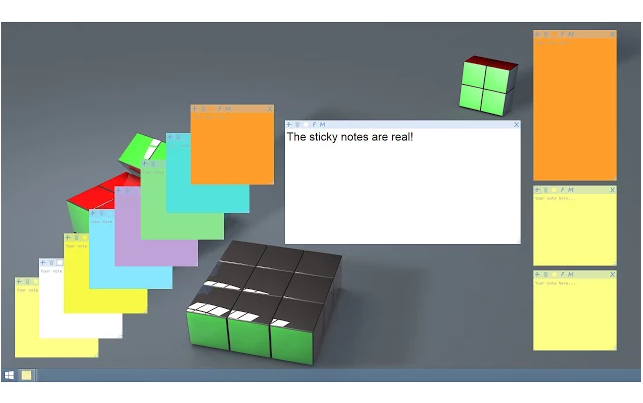
Microsoft has just rolled out a new update for its popular “Sticky Notes” app which adds a bunch of great new features to this popular app. In this blog post we’ll discuss what Sticky Notes are, how to access them, and what the updates mean for you as a Windows 10 user.
What are Sticky Notes?
If you’ve never used Sticky Notes before, prepare to dramatically reduce the amount of paper and Post-It notes lying around your workspace!
Sticky Notes is an app which is available for Windows 10, allows you to create virtual Post-It notes which can “stick” to your screen and serve as helpful reminders throughout your workday.
Microsoft has been quoted as stating that they wanted to make it “as easy as possible for users to capture all their notes, big or small, so now users can create new Sticky Notes straight from the Jump List.”
What’s a Jump List?
If you’re not familiar with the expression, a “jump list” is the group of links which pops up when you right-click any icon in your Windows 10 taskbar. This group of links is referred to as the Jump List.
What Does This Mean for Sticky Notes?
When you run the latest version of Sticky Notes in Windows 10, you can now easily right-click it in the taskbar and an option which says “Add Note” will pop up at the top of the list of available options. This means that you can now easily create a new Sticky Note without having to even open the app.
Other Improvements to Sticky Notes
Some of the other improvements included in the latest update to Sticky Notes includes a font change, making the text easier for most users to read. It also fixes a font bug which used to be problematic, and often caused any existing sticky note text to move when the Notes were being resized. This effect, which is a bug which Microsoft refers to as “dancing”, has now been resolved, making the app easier to use than ever before.
A new version of Sticky Notes is now available in the Windows 10 App Store, so make sure to download yours!
Corey’s Computing is your go-to resource for affordable computer and laptop repair in Winnipeg. Stay in touch with us by signing up for our monthly newsletter and take advantage of our deals on used laptops, security maintenance, and more.

