Everything You Need to Know Before Buying a Virtual Reality Headset
Special promotion: get 25% off the purchase of your VR headset when you mention this blog post!
It’s official: virtual reality (VR for short) is officially here, and it’s becoming mainstream in a big, big way.
What started out as a far-fetched, futuristic fad in the 1960’s with stereoscopic videos seemed to be relegated to research labs and movies like the 1982 film Tron until very recently. However, in the last few years virtual reality, or VR, has exploded back onto the tech scene.
Why Now?
It’s understandable that many people still feel skeptical about VR – after all, if you didn’t want to buy a Virtual Boy in 1995, why would you buy a headset in 2016?
The difference between the technology that was powering older VR experiences and what’s going on today is that there have been significant improvements in mobile technology. Modern mobile phones have high pixel density LCD screens, a gyroscope and camera which are already used for positional tracking, and the processing power to render an immersive 3D environment.
Test Before Investing
If the idea of spending time in a virtual space seems a bit intimidating, don’t worry, you aren’t alone. Many people have a hard time wrapping their heads around setups like the HTC Vive, which can take up a whole room and uses a headset attached to a cable, controllers, and motion tracking cameras. Luckily there are lots of games, demos, and VR experiences that are available to you without the up-front investment in a complex set up like a Vive.
In fact, the majority of VR experiences being created right now are designed to be played on your mobile phone, and thanks to products like the Google Cardboard, you can “try out” VR for yourself.
Google Cardboard
In 2015 Google released the Google Cardboard VR Headset, which is a cheap and low-investment way to test VR out for yourself. Just pop your mobile phone into a headset, strap the cardboard container to your head, and experience all the world of virtual reality has to offer!
The Google Cardboard has become one of the most widely-used headsets because they’re cheap and easy to share and produce, making them great for people who aren’t sure if they want to take the plunge into full room-scale VR just yet.
Some VR Experiences to Try Out
Investing in a Google Cardboard is a safe way to “get your feet wet” in VR, but once you have your headset, what should you try? Here are a few suggestions:
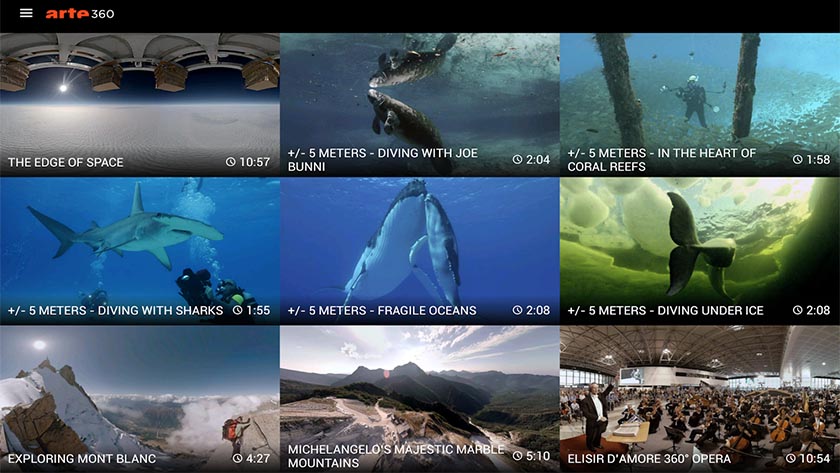
ARTE360 VR
ARTE360 is a VR video app which takes you on breathtaking 360 degree virtual reality experiences. Explore ancient ruins, mountain ranges, dive deep beneath the surface of the ocean, and much more! This app is a great introduction to VR and what it’s like to experience its immersive environments.
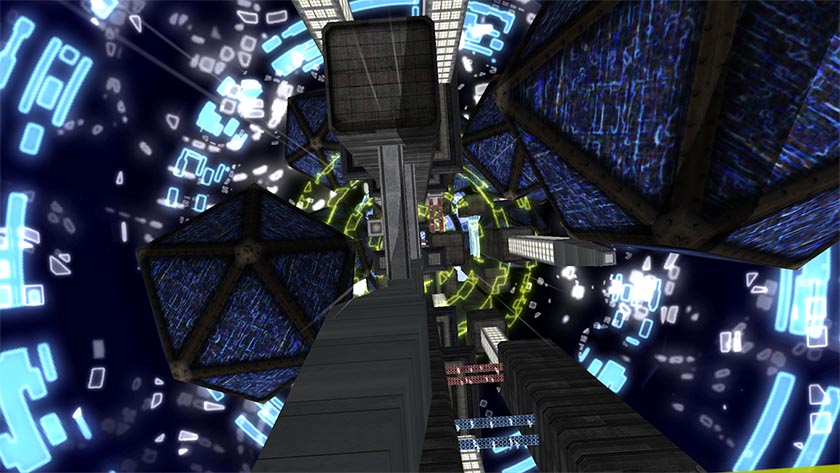
Caaaaardboard!
Caaaaardboard! Is a version of the game AaaaaAAaaaAAAaaAAAAaAAAAA!!! Which has been altered to function in a VR headset. The ridiculous name aside, this fun, intensely immersive “base jumping” game has you jumping from buildings and platforms while doing stunts.

YouTube
YouTube has recently begun allowing content producers to start publishing 360 video content designed with VR in mind, which means now you can explore video content on YouTube with your Google Cardboard and experience 360 video tours, talks, and more!
Our VR products:
Google Cardboard Headset with NFC
Google’s introduces new ‘Spaces’ app for sharing across Android, web, and iOS
The engineers and designers at Google have been busy bees lately, as they have just announced yet another addition to their quickly-growing app library.
The latest service is called Spaces, and is designed to improve and simplify how users share images, links, videos, and other content found and shared throughout the web. The new tool, which was announced on Google’s blog and will be available as of today as an app for iOS, Android, and the web.
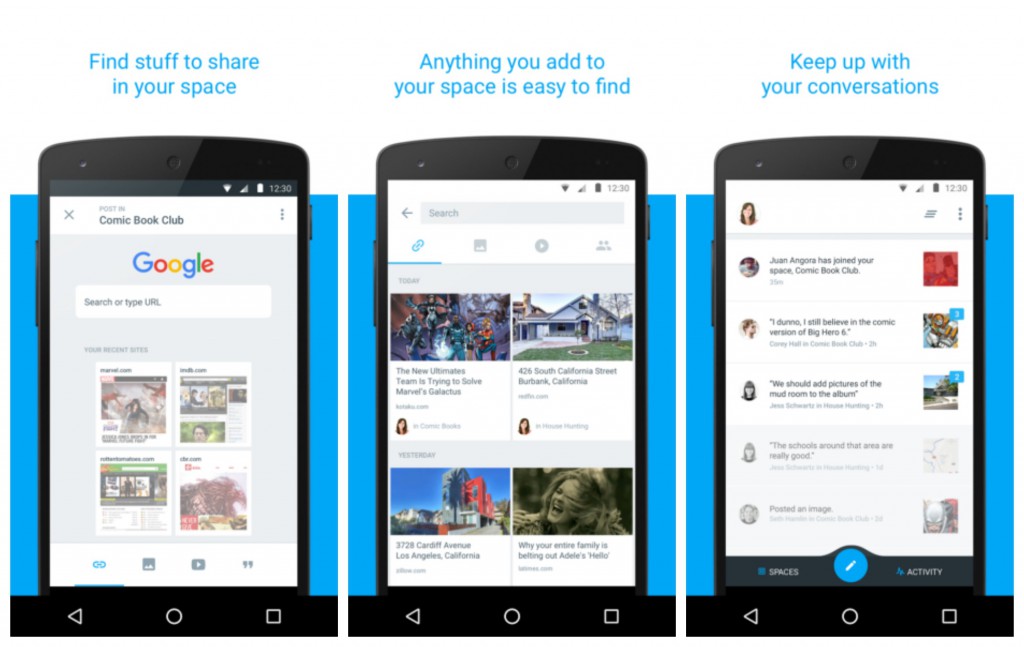
One of the best benefits of using this app is because it’s already integrated with Google it remembers and tracks your searches, making it easy to share anything you’ve typed into your Google search bar with friends, family, and colleagues. Spaces also organizes and offers searched for Google-friendly content right within the app, making it easier than ever to find interesting and relevant content to share.
This is a sneaky move on Google’s part, because by integrating Spaces with their existing services, such as Google, YouTube, Chrome, and image search, users will be able to stay within their “network” of services and products as they search and share online.
How Group Messaging Benefits You
Spaces also allows for Group messaging, which appears to be one of the major features of the platform. It allows you to have conversations about all of the images, videos, and what not that you’ve shared with your group. This makes it easy to share an interesting article with your friends, or share links to accommodations with family members while planning a trip, for instance.
If you’re a business owner, Spaces also helps you find and share relevant information quickly with your team of employees or coworkers. If you find an article with some useful advice to help a co-worker solve a tricky problem, or want to share a pertinent piece of technology or industry-related news with your team, Spaces has just become the easiest way to do it.
Why Use Spaces?
One of the major issues with the wide variety of messaging apps available is that there are so many that it can feel impossible to get family members, friends, or colleagues all on the same one consistently in order to plan activities and share information.
With Spaces, Google is aiming to build a better group sharing experience, and since it’s already integrated into a variety of existing Google-owned services that many of us use day-to-day, it’s easier to corral all necessary parties into an app that’s already built into the services they’re using, anyway.
Even better, Spaces offers an extremely powerful ‘Search’ function (since it’s a Google product) which allows you to quickly search and scan your chat history and find references to itineraries, photos, videos, and other elements which may have gotten lost in the chatter of a long-term, multi-day conversation. If you’ve ever tried to plan a get-together with multiple people, then you already understand the “herding cats” feeling that was one of the driving forces behind the development of this important new app.
For more information about Spaces, and how the latest in hardware and software updates can benefit you, give us a call today at 204-586-7953.
AdBlok Comes to Windows Edge
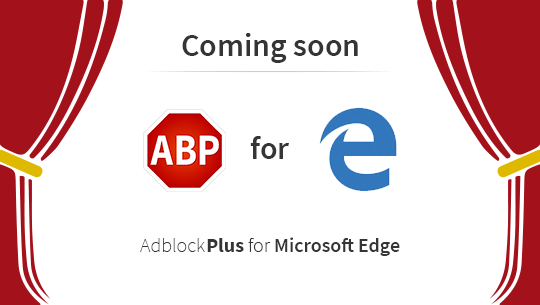
While technically AdBlock for Microsoft Edge is still “coming soon” for many users, if you have been running the most recent version of the insider build of Windows, Windows Insider 14332, you can try out the new AdBlock and AdBlock Plus before everyone else.
According to an announcement from WinBeta, current users of the latest Windows 10 build can now download AdBlock and AdBlock Plus from the Windows store and begin using it immediately. The two pieces of software have received overwhelmingly positive reviews, averaging around four stars and up per review.
An Attempt to Bring Users Back
Microsoft has been playing with ways to draw users back to its internet browsing platform for years. Edge, which is the successor to Microsoft Explorer, the once super-popular default browser which has since become the butt of many jokes, memes, and overall ridicule from younger and more computer-savvy users.
Edge is a big improvement over Internet Explorer in a variety of ways, which include:
No legacy support. IE had a lot of issues with backwards compatibility with add-ons such as ActiveX, Browser Helper Objects (BHOs) and VBSscripts, among other legacy features, are not compatible with Edge, meaning that many performance and security issues have been done away with, as well.
Edge is much, much faster. As a result of not having to support older technologies, Edge is significantly faster than IE and, though many users don’t realize this, Edge is also faster than Chrome and Firefox.
Edge offers browser extension support. IE had essentially nothing in the way of browser extensions, and Edge allows users to customize their browsing experience and personalize their layout.
However, even with all of these benefits many users are still wary of using a Microsoft-supplied browser, and the inclusion of AdBlock and AdBlock Plus with insider builds of Edge is one of the ways that Microsoft is attempting to draw back the users they have lost to other browsers, such as Chrome, Opera, and Firefox over the years.
In fact, even with all the perks of using Microsoft Edge users have old slowly drifting back. According to data from Net Applications, Edge holds just 3.9% of the browser market as of February 2016, which accounts for 8.8% of all Microsoft browsers in use.
Are Extensions Enough to Bring Users Back?
One of the biggest draws which initially pulled users to browsers like Chrome and Firefox was their support for third-party extensions, as well as their speed compared the outdated and clunky Internet Explorer.
Edge initially shipped without any extension support, but in recent months Microsoft has been hinting that third-party support would be coming to the browser, and now we’re starting to see it rolled out to users of Windows Insider 14332.
Eventually AdBlock and AdBlock Plus will be available to all Microsoft Edge users, but whether or not adding this support will bring users back remains to be seen.
As always, stay tuned to our blog for the latest in PC and technology news. If you have any questions, give us a call at 204-586-7953.

